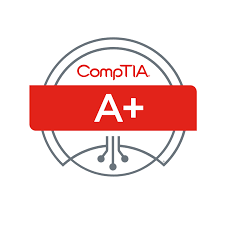About the course
This 5-day course is intended for those wishing to qualify with CompTIA A+ Certification.
CompTIA A+ is the preferred qualifying credential for technical support and IT operational roles. It is about much more than PC repair.
Candidates are better prepared to troubleshoot and problem solve.
Technicians understand a wide variety of issues ranging from networking and operating systems to mobile devices and security.
A+ supports the ability to connect users to the data they need to do their jobs regardless of the devices being used.
This course is a fast track combining the content of two training courses preparing you for the A+ 220-1101 and 220-1102 exams
CompTIA A+ 220-1101 covers mobile devices, networking technology, hardware, virtualization and cloud computing and network troubleshooting.
CompTIA A+ 220-1102 covers installing and configuring operating systems, expanded security, software troubleshooting and operational procedures.
Audience Profile
CompTIA A+ certification is aimed at IT professionals with (or seeking) job roles such as:
- Service Desk Analyst
- Help Desk Tech
- Technical Support Specialist
- Field Service Technician
- Associate Network Engineer
- Data Support Technician
- Desktop Support Administrator
- End User Computing Technician
- Help Desk Technician
- System Support Specialist